Set up an E-mail Alert for the Timesheet Tracking dashlet (example below).
![]()
![]() Note: If you do not have an E-mail Alert set up with the Manual radio selected, the E-mail time sheet reminder link will not appear.
Note: If you do not have an E-mail Alert set up with the Manual radio selected, the E-mail time sheet reminder link will not appear.
Go to Home > Dashboard and select Timesheet Tracking from the dashlet list.
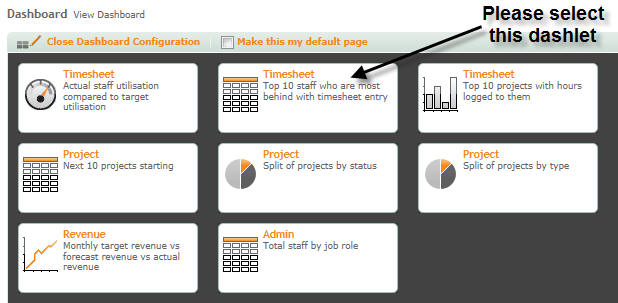
The Timesheet Tracking dashlet will have a list of the Top Ten Users most behind with timesheet entry.
![]()
By selecting View, the user will have the ability to
Send an E-mail time sheet reminder.
Edit the timesheet.
View a Printable Timesheet.
Please be aware:
If the user has E-mail Alerts in the User Profile section enabled:
![]()
If the User does not have E-mail Alerts in the User Profile section enabled:
![]()
If enabled and the hyperlink is selected, the following message will appear.
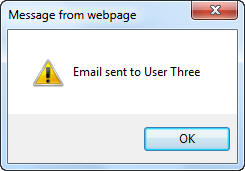

Was this topic useful? Click here to provide feedback.
Need further help? Try our online forums, or if you are a trained administrator contact support.