What does the user type 'Associate' mean in Admin > Users > New User?
I’ve forgotten my password, and there’s no forgotten password button!
If I delete a user, does this delete their time and expenses?
To add a new user, go to Admin > User and select the item New User, located directly above the list of existing users.
The type Associate a reference used for an external sub-consultant.
When you want to create an internal user that is an Associate Director for your practice, add them as an 'Employee' and add the Job Role as Associate Director.
We have some users that are associates/generic but it won't let us change them to employees. How can we change them?
Please contact Project-Solutions support who will be able to change the User Type's on your behalf.
![]() Note:
In order to change the user profile to an employee, none of the users
previous timesheets can be reconciled against Purchase Invoices.
Note:
In order to change the user profile to an employee, none of the users
previous timesheets can be reconciled against Purchase Invoices.
Click on the User
Menu drop-down options on the top-right of the application:
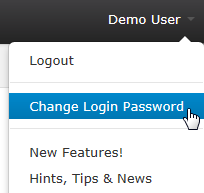
Ask your Administrator to reset your password for you via Admin > Users > {username}.
To revoke a user's access rights to your system and go to Admin > Users > Users Profiles.
Select one of the options below with the subsequent action:
- To delete the user,
click the delete user ![]() button
button
- To temporarily disable
user access you can set the user to Inactive
by de-selecting the ![]() option.
option.
No, deleting a user removes the user's access rights. Therefore, all timesheet and expense sheet data is retained.
I have a user who has been deleted. I'm trying to re-instate them as a new user but its not working. How can I get them back on the system?
You can restore the previously deleted user.
To complete the process:
1. Go to Admin > Data > Undelete Data.
2. Tick the box for the deleted user.
3. Click Undelete Item(s).
The user profile has now been re-instated.
In Admin > Data > Undelete Data. Tick the box for the deleted user and click Undelete Item(s).
To back date a rate for a user:
1. Go to Admin > Users > User Profiles.
2. Click the name of the user's rate you wish to change.
3. Under either Hour cost rates or Hourly charge out rates, in the Start Date box, type the effective date.
4. In the Rate box, type the new rate.
5. Select Save and close.
6. A pop up will appear to advise a recalculation will occur due to the new rates being applied.
![]() Note: Selecting OK will update the forecast
data and Cancel will continue with the current forecast data.
Note: Selecting OK will update the forecast
data and Cancel will continue with the current forecast data.
As standard holiday entitlement set in days is based on the Company Working day (Admin > Company Settings > Working Time), we recommend setting part-time user's entitlement in hours to avoid any discrepancies.

Was this topic useful? Click here to provide feedback.
Need further help? contact support.