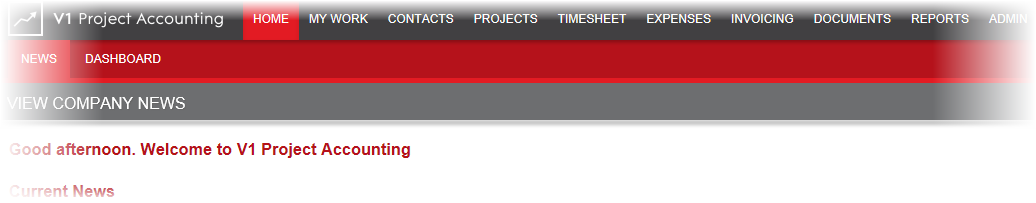
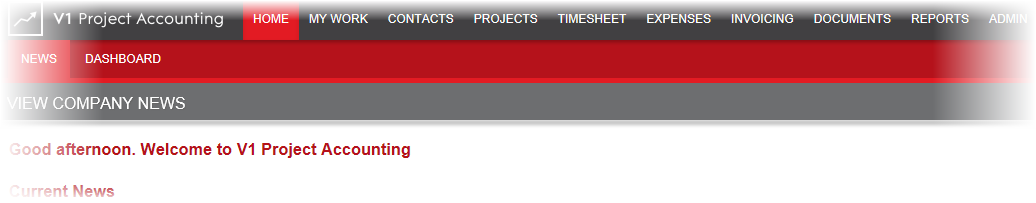
The home page is the default page seen by users after they log in.
On this page you can display news articles relating to your business, including images if desired.
News articles can be added via Admin > Company Settings > News.
If you prefer users see be directed to a specific page when they log in, this can be set via security group setting Default page viewed after login in Admin > System Settings > Security Groups.
You can also display your company logo on the home page and if required department specific logos.
Logos are uploaded via Admin > Company Settings > Departments.
If you have purchased our dashboard module, this is also accessed via the home page.
If you would like purchase the Dashboard module or other modules, please click here for more details.

Was this topic useful? Click here to provide feedback.
Need further help? contact support.