Project reporting
CRM reporting
CRM 'Next Actions' report for active projects
HR reporting
All of the Project Solutions products provide an extensive library of reports as standard, however we know that clients have their own specific reporting requirements.
To enable users to create their own reports we provide Microsoft Report Builder.
This is a standard Microsoft tool, similar to Crystal Reports, that we have configured to provide access to your database.
It gives you the power to present your data in any way your choose.
Having this fully customised management information helps even infrequent users quickly get the information they need to make decisions.
All reports that are created in Report Builder are listed in the standard reports page, together with the standard reports.
Access to view the custom reports can be controlled with security options to hide sensitive financial data.
Virtually all data is available through Report Builder and is relational to allow extensive data comparisons, such as revenue by industry sector or costs by supplier.
Report Builder also includes all data stored within the user defined custom fields.
Combining custom fields with custom reports provides endless possibilities to meet the needs of your business.
There are three report models available for report creation:
Project model - All project information, e.g. budgets, costs to date, amounts invoiced, forecast resourcing
CRM model - Information about you clients and suppliers, e.g. e-mail or postal address lists
HR model - Information about your employees, e.g. hourly costs rates and holiday allowances
Data can be expressed in many forms, from simple tables and charts to complex matrices and graphs.
Report Builder utilises an intuitive drag ‘n’ drop user interface and many controls are similar to Microsoft Excel to simplify the learning curve.
The example reports below were created in Report Builder as examples of the types of reports that can be created using a combination of standard and custom field data:
Project reporting
|
CRM reporting
CRM 'Next Actions' report for active projects
|
HR reporting
|
Reports created using in Report Builder use data that is refreshed on a nightly basis.
This means that in normal circumstances data entered will not be included in custom reports created using Report Builder until the following day.
If you urgently require up-to-date reporting, there are a number of options to update the reporting data so that it includes all data entered at that time.
These options are accessed via Admin > Company Settings > Reporting.
The following diagrams show the data structure for Report Builders three data models.
Click on the image to view the page and use the Go to Page and Pan and Zoom tools to view the model data.
|
|
|
The following guides contain details of the three model entities and their available fields, as well as the relationships that link them together.
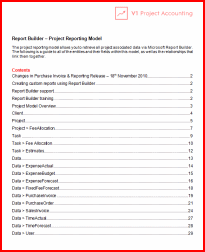
|
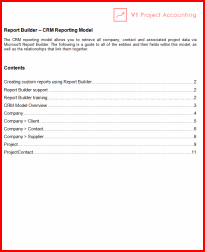
|
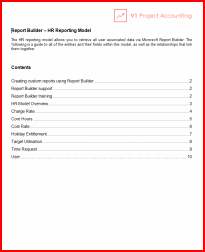
|
Unfortunately due to the inherent flexibility and complicated nature of reporting software, we do not offer free telephone support for Report Builder.
Instead we offer both dedicated one-one training and classroom training options to get the full value from Report Builder.
We strongly suggest that clients attend a classroom course in the first instance, followed by one-one training if necessary depending on your reporting requirements.
If suitable we can also offer pre-booked one to one specialist training by telephone.
Our online discussion forum also contains a dedicated area for Report Builder discussions, see here for details.
If you are not yet registered on our forum then see Online forum topic for details.
See the help topic Report Builder training for information on how you can obtain training on Report Builder.
The following link also contains useful 'How-to' topics relating to the use of Report Builder for SQL 2014: https://msdn.microsoft.com/en-us/library/dd239338(v=sql.120).aspx
Implementation of particular firewall and/or proxy server software may cause connectivity issues when using Report Builder.
We have created the following guide to help with launching Report Builder and testing connectivity.
|
![]() Note:
The login details for accessing Report Builder are
different to your usual ones - please e-mail support.PA@wearev1.com
to obtain your username and password.
Note:
The login details for accessing Report Builder are
different to your usual ones - please e-mail support.PA@wearev1.com
to obtain your username and password.

Was this topic useful? Click here to provide feedback.
Need further help? contact support.