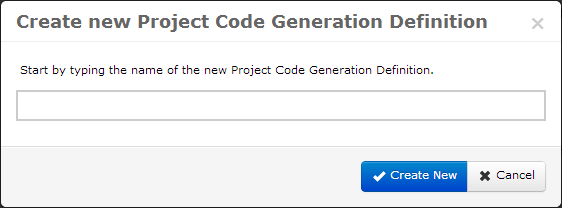Project Code Generation
This screen allows you to set up different project code definitions.
These can be applied to a project by using the Auto-Generate code feature.
To define a project code format click the  button.
button.
Then input a name for the new project code format
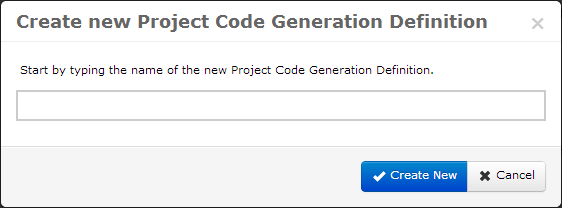
Once a name has been assigned the following options are available
- Active - check this box to make
this an active format
Sequence Details
- Initial Number (Seed) - This
is the first number your code will start from
- Increment - This is the number
the code will increase by per use
- Last Generated Sequence - This
is the last code generated using this format
Number Padding
- Padding Character - this is the
character that will be used if you any padding in your code
- Total Width - This is the total
characters between the Prefix and postfix
- Padding Side - This sets wether
the padding will be to the left or to the right
Wrapping Text
- Prefix Text - this is the
text that prefixes the code
- Postfix Text - this is
the text that postfixes the code
Pattern Information
- Example Pattern - this
is an preview of the code you have created
- Number of Codes Available
- this is the number of codes that can be used with this format

Was this topic useful?
Click here
to provide feedback.
Need further help? contact
support.
![]() button.
button.