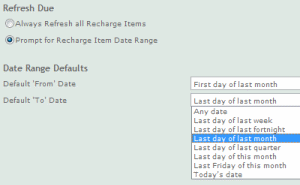
Invoicing Date Range
This optional feature will allow you to configure the 'Refresh Due' function used in invoicing to prompt for a date range for time and expense recharge.
Based on previously available functionality but with improved Admin configuration, you will be able to configure relative start and end date defaults to be set when using this feature.
What do I need to do next?
To enable a date range prompt for recharge invoicing, go to Admin > Invoicing > Refresh Due.
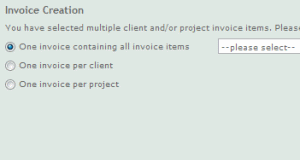
Invoicing Bulk Invoice Creation
Automatically available when creating invoices via the main Invoices > Due Invoicing screen, this feature will recognise when multi client and/or project invoice items have been selected and provide you with the opportunity to automatically create multiple invoices in one simple process.
What do I need to do next?
Nothing is needed to start using this feature.
It will automatically become available when selecting multi client and/or project invoice items when creating an invoice via Invoices > Due Invoicing.
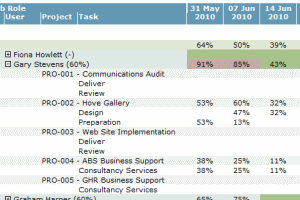
BETA Resource Utilisation vs Target report update
With multiple improvements planned around reporting next year, we are releasing an updated beta version of our 'Resource Utilisation vs Target' report.
Customers using the beta version will be able to try the new and improved filtering and grouping functionality, and provide feedback to our development team before the report is officially released to our full customer base.
What do I need to do next?
Please contact customer support if you would like access to this beta report.
If you haven't already done so, check out our product interest group for reporting via the online forum, where we have already received fantastic customer feedback around reporting requirements.
