2nd May 2007
New feature! ~ A free text search on many pages within ProjectMinder allows you to quickly locate project and contact related information. Just type in your query in the search box and click the search icon. Within the projects screen, you can easily find a project by entering a project code, full or partial project name, client name, owner or manager.
![]()
From within the Contacts screens, you can search client, contact and supplier information by name, town, post code etc. To cancel the search, just delete the text and click the icon again (or press the Enter key).
Updated feature ~ The background colour of all table headers has been lightened to make table header text easier to read.
New feature! ~ A bar is now visible along the top of all pop-up windows that allows you to easily click and hold with the mouse button to drag the window around to any location on the screen that suits you.
New feature! ~ Whenever you see the icon of a cog by a list, you can move the mouse arrow over it to bring up a menu of useful functions:
Free text search – This brings up the search box, which allows you to quickly search for entries within the table you are currently looking at.
Hide scroll bar – Clicking this will switch between displaying a list in its entirety or showing it in a compacted view with a scroll bar visible to view all the entries.
Set maximum table results – This option allows you to set a limit on the number of entries in a list that are displayed. Limiting the number can speed up load times on systems that have a very large amount of data. If there are more items in the list that are not being shown due to the limit, the icon of the cog will turn red and an exclamation mark will be shown on the menu.
Export visible table entries to CSV – Clicking this will create a .CSV file containing all the data that you can see in the table (contact details, for example).
Updated feature ~ New projects now have a default security profile applied when they are created. This default is set in the Admin > Project Settings > Security Profiles page.
New feature! ~ You can quickly view the contact details for all project contacts from the Project Summary page, just by clicking on their surname in the Project Contacts list.
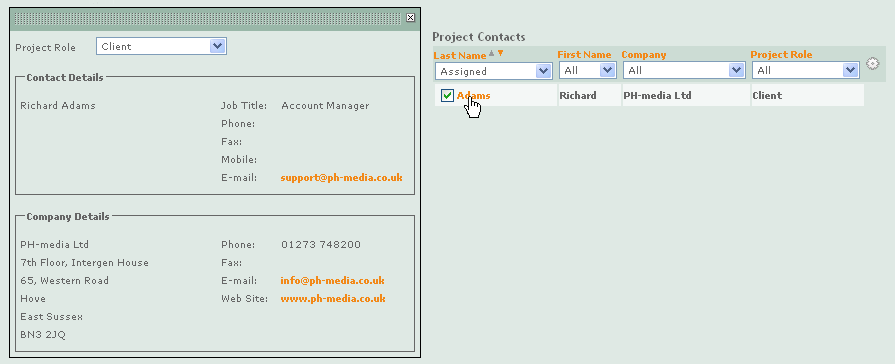
New Feature! ~ You can now assign a ‘Project Role’ to each client. This helps you identify the role of each client for each project. You can choose the role of each assigned contact by clicking on their name in the Project Contacts table. The Project Roles are defined in Admin > Project Settings.
Updated feature ~ You can now filter and sort the Project Contacts list by the Project Role of the contact.
Updated feature ~ Removed the ‘select all’ tick-box from the Project Team and Contacts tables to prevent accidental selection of all team members/contacts.
Updated feature ~ Architects and Engineers can now enter budgeted values for the expense fee and third party fee, to aid with resourcing and budgeting.
New feature! ~ Management Consultants and Marketing Agencies now have access to a new ‘Estimates’ page that will help them manage and plan resourced and budgeted costs.
New feature! ~ You can now set different cost rates for Associate users for different tasks within a project.
New feature! ~ You can now resource users to specific days, weeks and months, as well as the standard method of averaging resourced time over the allocated days. We call this ‘Calendared Resourcing’. This means that you can choose the exact days that a user is working on a task within a project, just by clicking on the relevant days in the Resources page.
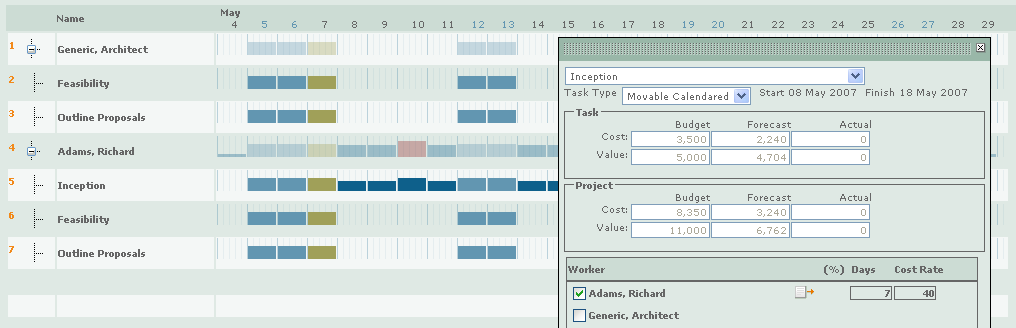
The overview row for each user or task shows transparent resourced bars. These bars show the total resourcing for that user (across all projects) or task (depending on which has been selected), and cannot be modified. Single task rows are shown in solid colour, to indicate that they can be modified by clicking on the relevant days/weeks/months.
New feature! ~ When you resource users by clicking on the days/weeks/months, forecast costs for both the task and the project are now dynamically updated as you make changes, so you can see, in real time, how allocating users can affect the cost of your project. Access this feature by clicking on the ‘details’ option at the top of the page.
New Feature! ~ Real time profit calculations. Two real time profit calculations are now available within the resource screen. Both calculations use a ‘CutOff date’ and are represented as a percentage value.
Current profit calculation
(time billed to cut off date + expenses billed to cut off date)
- (total project costs to cut off date)
![]() Note: Only
invoices where the invoice status is not set to ‘draft’ are included in
billed calculations. All time and expense entries regardless of approval
status are included in calculations.
Note: Only
invoices where the invoice status is not set to ‘draft’ are included in
billed calculations. All time and expense entries regardless of approval
status are included in calculations.
Projected profit calculation
(total agreed fee + expenses recovered to cut off date)
- (total project costs to cut off date + forecast costs from cut off date)
![]() Note: The
agreed fee is generated from the Fee Allocation screen (Architects and
Engineers) and Estimates screen (Management and Marketing Consultants).
Note: The
agreed fee is generated from the Fee Allocation screen (Architects and
Engineers) and Estimates screen (Management and Marketing Consultants).
Only invoices where the invoice status is not set to ‘draft’ are included in billed calculations. All time and expense entries regardless of approval status are included in calculations.
New feature! ~ You can assign a cut-off date for resourcing of projects. The real-time cost updates will reflect the cut-off date, showing you actual costs before the date, and resourced costs after the date. The system will also display current and projected profit based on this cut-off date.
New feature! ~ When creating Purchase Invoices you can now click the ‘Reconcile’ button to reconcile approved time for Associates and generate purchase invoices based on these details.
Updated feature ~ You can now filter Invoice Items by ‘All Clients’. This means that you can quickly and easily see which invoice items are ready to bill for all clients in one go.
New feature! ~ A new filter is available on the Expense Sheet report called “Auto Expand”. This filter allows you to instantly expand all report data.
New feature! ~ You can define the Project Roles that can be assigned to each project contact in a project from this screen.
Updated feature ~ There is an extra option for displaying data in your printable invoice templates. You can now choose to group invoice items for time and expenses by user and type respectively.
New feature! ~ You can now prevent users from being able to view other assigned users’ cost rates. By un-ticking the ‘Can View User Rates’ check box for a Security Group, members of that group will no longer see the ‘cost rate’ column in the Project Work Structure and Resource screens.
New feature! ~ You can now import Contact, Client and Supplier details directly into ProjectMinder using the Import tool located in the Administration section.

Was this topic useful? Click here to provide feedback.
Need further help? contact support.