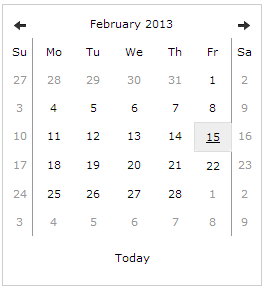
8th May 2008
Updated feature ~ Calendar control update. Wherever a calendar control is used for date selection in ProjectMinder, a new feature now allows you to automatically select today's date. Simply click the 'Today' option and today's date will automatically be entered.
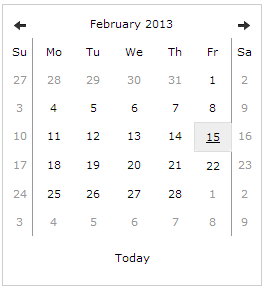
Updated feature ~ Reset all filters in a table list. Wherever filter options have been selected in a table list, you can now use a new feature in the cog menu to quickly reset all filters.

Updated feature ~ User interface improvements. The following screens have been updated to improve the general layout and usability:
Projects > Invoice Rules ~ Fixed Fee, Time and Expense invoice rules
Projects > Invoice Items ~ Fixed Fee, Time and Expense invoice items
Invoices > Invoice Items ~ Table list layout
New feature! ~ Ability to 'write-off' invoice items. You can now write-off invoice items that have been generated from your invoice rules and you do not wish to invoice to your client. Previously deleted invoice items would always get re-created when the invoice rule was next run.
From within either Projects > Invoice Items or Invoices > Invoice Items, tick the specific invoice items and use the 'write-off' function in the action bar to remove them from the list.
A new filter option titled 'Billable' allows you to easily switch between viewing all current invoice items and all that have been written off. An invoice item that has been written off is not billable. Items can be re-instated if required using the 'reinstate' function available in the action bar.
Updated feature ~ New task filter for Sales Invoice Forecast report. A new task filter in the Sales Invoice Forecast report allows you to exclude forecast invoice values by task depending on the task status.

Was this topic useful? Click here to provide feedback.
Need further help? contact support.