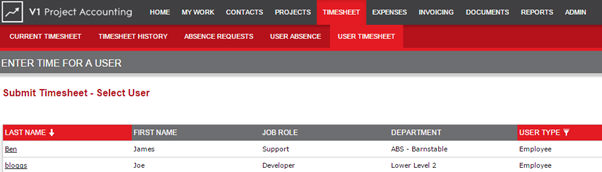
User
Timesheets
User
Timesheets allows Timesheets to be created, submitted and approved
on behalf of other Users.
The Approver of a User will be able to action this via Timesheets>User Timesheets and then selecting the user from the Last Name field.
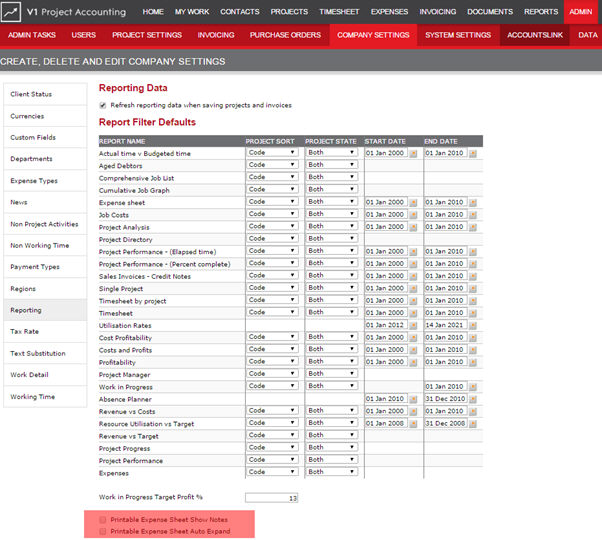
Printable
Expense Sheet Settings
Two options are available at Admin>Company Settings>Reporting which gives additional control over the Printable Expense Sheet report
Whether notes are shown
- Do have the sections expanded, or not, as default .
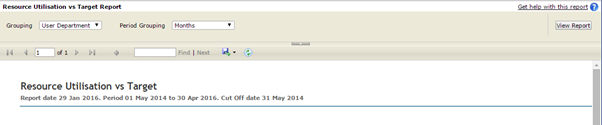
Additional
Report Parameters
Where a report
has additional parameters that are not on the default parameters
pages, these are shown on the report with the section expanded
by default.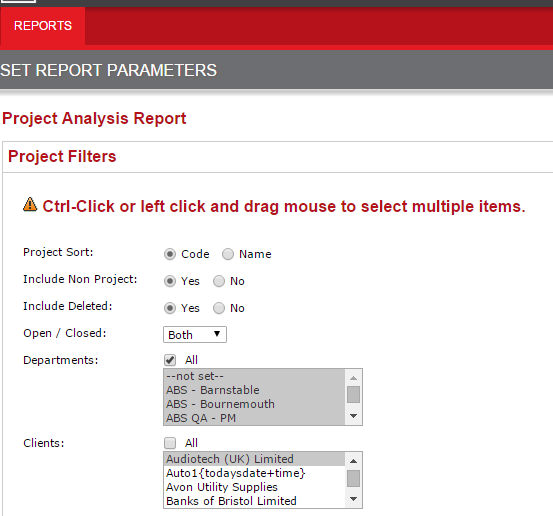
Reports
- Project Client Filter
The clients on the report filter is are now shown in alphabetical order
