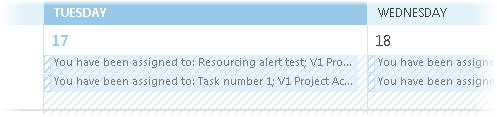
New
resourcing email alerts
Users can now receive* calendared
appointments in their email client (e.g.Outlook) when they are
resourced to a project task.Resourced users will also receive notifications when details of the task change, such as the end date or the user's allocated %. If the task is deleted users will receive an appointment cancellation email.
*UPDATE: Users must have the 'Receive resourcing alerts' option ticked in their user profile.
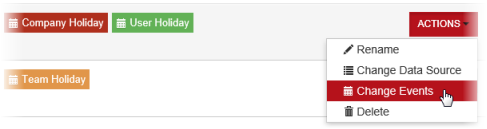
New
private and shared calendars
Users can now create private
and shared calendars for use with their mail client (e.g. MS Outlook)
which can be used for tracking holidays and task assignments.
This feature can be accessed via My Work > My Calendars.**Please speak to your onsite V1 Project Accounting administrator if you do not have access to this section.
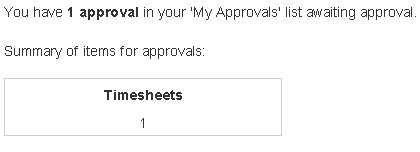
New
scheduled reminders
Scheduled reminders can now
be created to email* users about overdue Timesheets and outstanding
Approvals. This feature can be managed via Admin > System
Settings > Email Alerts.***Users must have the 'Receive E-mail alerts' option ticked in their user profile.
**Please speak to your onsite V1 Project Accounting administrator if you do not have access to this section.
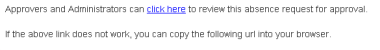
Email
alerts now contain a link to the submission
A URL link has now been added
to all email alerts related to submitted items. When the
user clicks on the link they will be taken directly* to the item
in V1 Project Accounting.
*If the user is not already logged in to V1PA, they will have to
enter their credentials and login to see the submitted item.

Email
alerts for submitted items can now display detailed information
Users can now setup email alerts
to display detailed information for submitted
items, such as the requested dates for absence requests, by using
the following new variable in Admin > System Settings >
Email alerts*:
[DETAILED_INFORMATION]
*Please speak to your
onsite V1 Project Accounting administrator if you do not have
access to this section.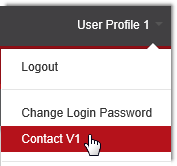
More
Account Management options
Users now have several new contact
and account management options in Admin > My Account*,
including:1) Purchase additional user licences**
2) Find out when your contract is coming up for renewal and the required notice period
3) Decrease your user licence count
4) Ask for another copy of your monthly subs
5) Contact your account manager
6) Query a roadmap item
7) Raise/chase a support issue
8) Purchase document storage space
*Please speak to your onsite V1 Project Accounting administrator if you do not have access to this section.
**Any new licences purchased will be instantly added to your system's user licence limit.
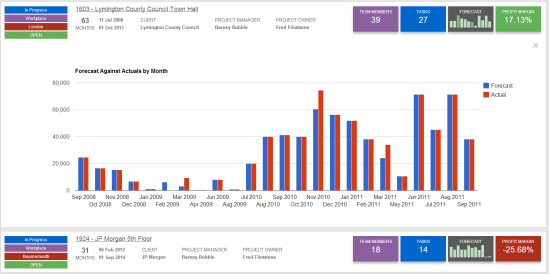
Exclusive
preview of an upcoming Reporting Release feature
Recent feedback from our client
base has made us aware that some of our reports can be cumbersome
and slow to use. These performance problems are mostly related
to our reliance on Microsoft's Reporting Services to drive our
reports. As part of our upcoming reporting release we will be
looking to incorporate some of the reporting features into the
application itself so users will have access to information, such
as costs and profitability, at a glance and in
real time. This preview is an enhancement to the Project
List View which, essentially, will be a dynamic report that
users can interact with and drill into to see how results are
calculated.This view can be accessed* via Projects > List View > ADD > select 'Summary (BETA)' under Display Template and fill in any other required fields to create a new filter template.
As this is a beta test, we welcome any feedback and suggestions to help us improve this feature. All comments can be sent here.
*This view will only be available to users who have permission to view financial details via Admin > System Settings > Security Groups.
