Users receiving
a warning when changes are made to a project they are viewing
If two or more users are in a project and one of those makes a change, the other users will receive a warning
Users receiving a warning when changes are saved to a project they are viewing
If two or more users are in a project and one of those makes a change that has been saved, the other users will receive a warning and the project will become locked for editing for those users.

'Created By' and 'Modified By' details displayed on Projects and Invoices
When a user creates or modifies either Projects or Invoices
items, the detail will now be displayed at the bottom of the page.
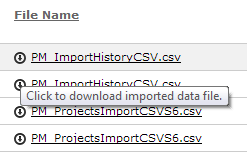
Imported CSV files are now archived and can be retrieved from Import
Data History
Users can now navigate to the Import Data History and retrieve
the csv data file that was imported.
New Security Profiles functionality
The Security Profiles section of ProjectMinder has been re-designed.
Integrated help has been included to help customers understand
the changes and utilise the functionality.
New Login and Password recovery process
The Use can now retrieve their login credentials from the login page.

User Defined Fields can be set as either optional or mandatory
When a User Defined Field is created, the user now has an option
to set the field as mandatory or optional.

Work Detail can be set to mandatory when logging extra time
When a user logs extra time to a project when the new flag is
set, the user will have to select a work detail.
An additional flag can be set to alert the Project Manager via email when extra time is logged.

Automatic Project Code Generation
When creating a new project you can now opt to have the project
code automatically generated as per a pre-defined format.
Multiple formats can be created in the Admin section under company settings
