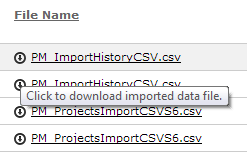
The import data history page shows you a list of all previously imported data. This includes imported timesheets, expenses, purchase invoices and sales invoices.
This screen is accessed via Admin > Data > Import Data History.
Use the drop-down boxes along the top of the list to filter the history to show only the items that you wish to see. For example, if you only wanted to view imported timesheets, select ‘T’ under the File Type box to filter by file types beginning with ‘T’. The 'Records column shows the number of successful rows of data uploaded in that file.
Go to Admin > Data > Import Data History.
To delete an imported entry from the system, click Delete by the relevant entry. This will completely remove the imported data, effectively reversing the import.
To download a csv file that has been imported click the hyperlink of
the required file
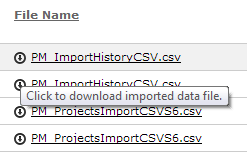

Was this topic useful? Click here to provide feedback.
Need further help? contact support.