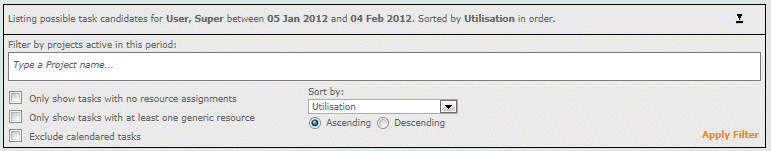
The Scratchpad filter section allows users to narrow down the results that appear.
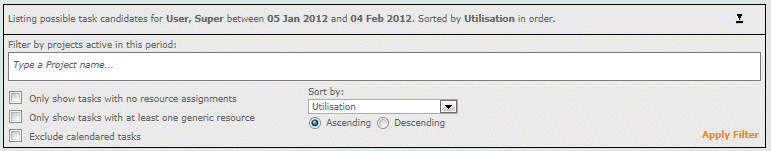
Scratchpad pop-up filter search options.
The table below shows the filter options available in the Scratchpad pop-up.
Filter |
Description |
|
|
All active projects that fall within the date range set in the Multi-Project Resourcing section are available for selection.
Closed and Deleted Projects will not appear in this list.
The filter will show the Project Name and Code indicated by
Entering any character in the Project Name or Code are valid entries in this filter. To review your Projects please see the Projects > List View section.
|
|
|
Setting this filter will show all tasks that are available within the date range that have no resource assignments against them.
|
|
|
Setting this filter will show all tasks that are available within the date range that have at least one generic resource assigned.
|
|
|
Setting this filter will exclude all calendared tasks within the date range.
|
|
|
Setting this filter will sort all tasks within the date range by the task utilisation.
This can be sorted in ascending or descending order using the radio options.
|
|
|
Setting this filter will sort all tasks within the date range by the task start date.
This can be sorted in ascending or descending order using the radio options.
|
|
|
Setting this filter will sort all tasks within the date range by the number of planned days allocated to the task.
This can be sorted in ascending or descending order using the radio options.
|
It is possible to select the different options available in the filter section to narrow down the results.
The Scratchpad pop up will show a maximum of 100 tasks at any one time.
The results of a search will appear on screen reflecting the number of tasks across the number of projects.
![]()
Example of a search result
When all the filter options have been selected, click ![]() to complete the search.
to complete the search.

Was this topic useful? Click here to provide feedback.
Need further help? Try our online forums, or if you are a trained administrator contact support.