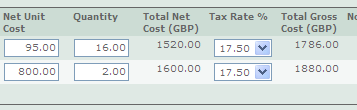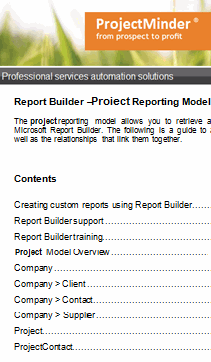Purchase Invoice Entry in Net
Prior to the release each line item on supplier purchase invoices was entered in gross (including VAT). As the line items on invoices that you receive from your suppliers are always in net (excluding vat), this is now how they are entered into ProjectMinder . The VAT is then added to the net to calculate the gross amount. This streamlines data entry and minimises any data entry issues.
What do I need to do next?
The Purchase Invoice entry screen was automatically updated on the release date.
Please ensure that all users who enter Purchase Invoices are appropriately trained.
For more information on entering Purchase Invoices see Expenses > Purchase Invoice Entry
Additional Report Builder Fields
A large number of fields have been added to Report Builder to assist with writing custom reports. Please click on the document link opposite for descriptions of the new fields.
Note that, as no existing fields have been modified, the update will not affect any existing reports that you have written using Report Builder.
What do I need to do next?
The new fields are available now in Report Builder.
Detailed explanations of the new fields are available in the Report Builder guide.
If you would like to purchase Report Builder, please see the Additional software summary section for more information.
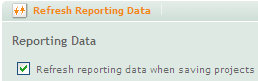
Refresh reporting data when saving projects and invoices
Some of ProjectMinder's reports display cached data (these reports are marked with an * in the Reports list) . This greatly reduces the time taken to execute the report, especially when a large volume of data is involved. This cached data is refreshed automatically every night, but you can now opt to refresh this data more frequently.
What do I need to do next?
Learn more about and enable this feature via Admin > Company Settings > Reporting
Ensure that you have made all users aware that this feature is enabled and therefore key project management information will now always be up to date in all reports
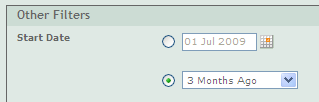
Relative date filters for reports
To complement ProjectMinder's sticky filter functionality (which remember the filter options from when you last ran the report, such as which projects to include in the report), date filters can now store relative dates.
For example, a cut-off date filter can be set to ‘Today’. Then each time the report is run the cut-off date is set to today’s date. These relative date filters remove the need to set date filters each time the report is run, saving time and eliminating mistakes.
What do I need to do next?
Set any data filters on ProjectMinder's reports to a relative value. This relative value will then be remembered each subsequent time you run the report
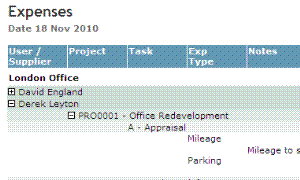
New report: Expenses
As the old Expense Sheet report was looking a bit tired, we have created a brand new version. This is much more functional with improved layout and grouping options.
What do I need to do next?
Ensure that all relevant users have access to the report by configuring the security via Admin > System Settings > Reporting Permissions.
Try out the report now via the Reports menu. Please send feedback on this report to the Change Request e-mail address.