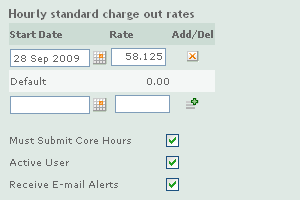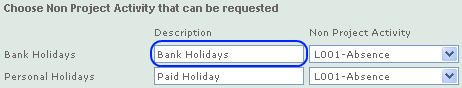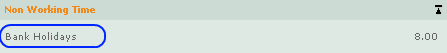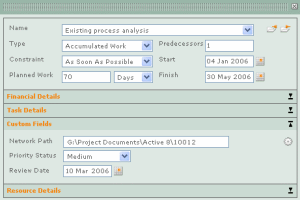
Task Custom Fields
To add to our existing custom field functionality for projects, contacts and users, we have implemented task level custom fields.
This allows for greater granularity of data to be stored at task level in a consistent manner. Custom field types include text, numbers, dates, single and multi-select drop downs.
Utilising task custom field data with data exports, report builder or our API will allow you to not only store and view task specific data within ProjectMinder, but also create any number of reporting or third-party interfaces to meet your business needs.
What do I need to do next?
How to add custom fields
Reporting on task custom field data
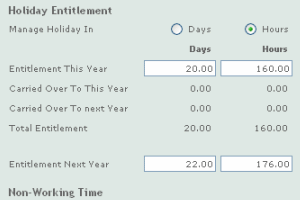
Absence Requests Updates
Following the product release Thursday 13th August we have re-introduced the ability to manage holidays in a strict ‘days only’ environment.
This is intended to cater for the following scenarios:
Customers who as standard work a different number of hours one day a week (usually a shorter day on Fridays)
Customers who offer staff true ‘flexi-time’ hours and therefore have workers who have no pre-agreed core working hours
Customers who treat a half-day morning off as a different number of hours to a half-day afternoon
What do I need to do next?
Identify whether each user's holiday should be managed in days or hours
Ensure user's are trained in absence requests
Use the Absence Requests report to track user entitlement and holiday remaining
Use the Absence Planner report to see who is in the office