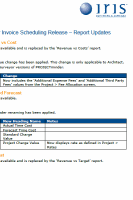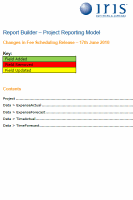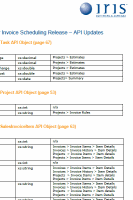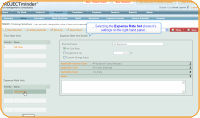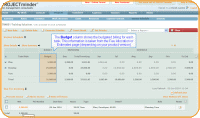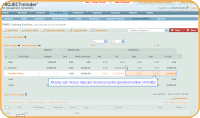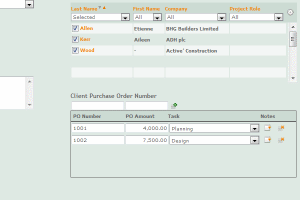
Project Client Purchase Order Number
This optional feature allows you to record client purchase order numbers against your project. These can be subsequently allocated against invoices produced and the purchase order numbers displayed in your invoice template.
Please contact the customer support team if you require this feature to be switched on.
What do I need to do next?
Please contact customer support if you require this feature to be switched on.
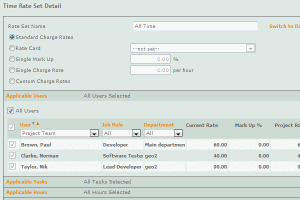
Project Rates
The project rates screen allow you to easily specify user time and expense type chargeable rates on a per project basis.
Multiple time and expense rate sets can be applied per project with a priority order. This allows you to create different charging scenarios for different aspects of your project. For example, charge user time at different rates depending on the task, or charge user time at different rates depending on whether core time, extra time, or weekend work.
What do I need to do next?
All your existing project charge rates will have been copied from relevant time invoice rules you had setup into project time rate sets.
Select whether to create a default time and expense rate set for all new projects
If required, apply default rate sets to existing projects
Start using rate sets to manage project charge values for time and expenses
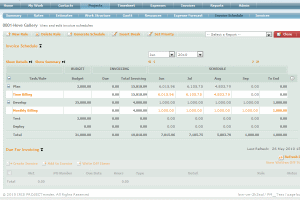
Invoice Scheduling
Sending your invoices out on time and the ability to forecast revenues is vital to the smooth running of your business.
To assist you with these core functions, and following a lot of feedback from our clients, we have greatly improved ProjectMinder’s invoice scheduling functionality.
There is an intuitive new user interface for invoice rules that enables you to drag and drop monthly billing values around the schedule. This is coupled with very flexible options to define the chargeable value of time and expenses.
What do I need to do next?
Set Invoice and Invoice Rule defaults
Use the new invoice schedule functionality to forecast project invoicing
Use the new due invoicing functionality to identify all work due for invoicing
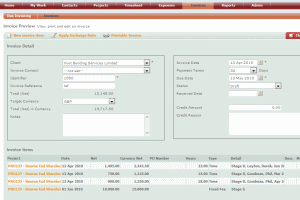
Invoice Production
In conjunction with the Invoice Scheduling updates and based on customer feedback, we have redesigned the invoice creation screens.
Invoice items and invoice screens have been simplified with collapsible panels to allow you to hide non-priority data.
New features also help speed up the invoice process with invoice defaults and bulk update features.
What do I need to do next?
Create a printable invoice template
Use the new due invoicing functionality to create invoices
Manage your invoices