
New 'Estimates' budgeting screen
The improved Estimates screen enables our Consultancy clients to estimate billing values and costs based on the amount of time and expenses required. The agreed billing values then provide project managers with targets to work to and hence early warning of any overspends.
This new screen has been developed with input from a number of customers in this market sector. Similar functionality is provided to our Construction sectors clients via the Fee Allocation screen.
What do I need to do next?
All your existing budgeting data has been migrated from the old Estimates screen. You should now create budgets for all remaining projects
Now is a good to time to review your billing estimation process; throw away those old Excel spreadsheets and store project fee information in one central location!
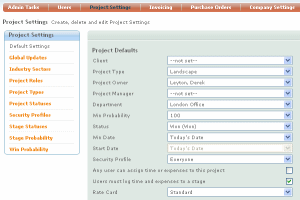
New Project and Task default options
Following feedback from customers regarding the default options applied to new projects and tasks, we have created a new admin screen where all key project default settings can be specified.
This ensures each new project and task has consistent settings that fit with your business processes, helping to reduce confusion to staff and speed up the project management process.
What do I need to do next?
Configure project and task default settings
Apply selected settings to all projects
Educate your project managers on the new defaults and why they are used
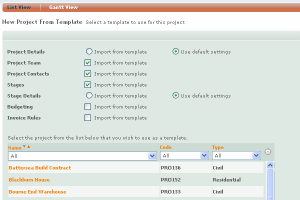
Improved Project Template options
In line with our new project and task defaults feature, we have increased the flexibility of the 'copy from template' options available when creating new project and copying data into existing projects.
What do I need to do next?
Create as many project templates as you require
Projects > Creating a project template
Educate project administrators on how they should use the copy from template functionality
Projects > New Project
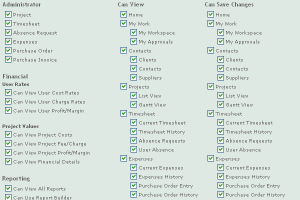
Improved security group features
Opening up project budgeting screens to more staff can help with business planning, but we understand sometimes certain data is not suitable for all staff to see.
Therefore we have implemented improved security group features so you can control user access to project and user charge, cost and profit information.
What do I need to do next?
Review your current security group setup and apply relevant updates to control access to sensitive data
